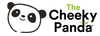Bank Holiday Deliveries
From the Friday's before both May Bank Holidays, all parties shall be working reduced hours and our normal response times and delivery schedules shall take longer than usual.
Our customer services team shall be working reduced hours over the bank holiday periods and our offices will be closed on the 6th May and 27th May.
Please be patient as we work throughout this time whilst also allowing our employees to enjoy the Bank Holidays!
Shipping & Delivery
You will be sent an email confirming your order has been dispatched, this will contain a tracking ID. Go to the relevant courier service and input your tracking ID to track your parcel.
Our main courier service is Evri. Their delivery time may vary based on where you are and service availability
Usually, our bamboo goodness will be with you in 1-3 working days!
You can track your parcel via a link on your email dispatch confirmation.
Note: It usually takes our warehouse one business day to fulfill the order, and the rest is up to the courier. Most clients report receiving their parcel within 48 hours after placing it.
If you have had delays, make sure to check the tracking ID, if it hasn't been updated for the past 48 hrs, do contact our support team, so we can investigate your specific issue!
We ship UK wide, including the Channel Islands, Isle of Man, and Northern Ireland
Returns
As our products are hygienic, we do not accept returns. This is to ensure the quality of our products and the safety of our customers.
Once the order has been under the customer's custody, it can no longer be returned to our warehouse - this would put the safety of our other clients in jeopardy.
If you no longer want to receive your order, please contact us straight away so we can cancel it. If the order has been fulfilled, please contact the courier and/or refuse the order upon delivery.
Billing
If you need a VAT invoice for an order placed after the 6th of April 2022, you should be able to click on the button on your confirmation order email and download it. If you can see the button 'Download PDF invoice', please contact support!
If you need a VAT invoice for an order placed before the 6th of April 2022, please contact our customer support and make sure to tell us your order number.
If you are not the account holder/the person who placed the order, please make sure to have them contact us directly!
Contacting from the UK? Did you know that we now have a Wholesale portal with better prices for B2B customers that generates VAT invoices automatically? Check it out here!
Contacting from Germany? You will receive your VAT invoice automatically after the order is placed!
UK - To change your card details click here and update them
US - To change your card details click here and update them
Step by step:
Log in to the subscription portal Click on billing on the top left corner Change the information there, and click on safe
We are aware that some people have been having issues with updating their payment options, and we are actively working towards finding a solution. In the meanwhile, could you please try this workaround?
If the card is already added, skip to step 5.
1. From the customer portal, click on Payment Methods
2. Click Add New Payment Method
3. Add the new card details
4. Click Update Card
5 Navigate to Shipping by clicking on the menu at the top
6. Click the down arrow next to the current payment method
7. Click Change Payment Method
8. Click Save
For UK and US we have express checkout:
ShopPay & GooglePay & ApplePay
We also accept most credit and debit cards brands!
We also accept PayPal for the UK. It is currently not available in US. :(
When using the express checkout, please make sure to add any discount code before making the payment.
Important information regarding ApplePay:
Make sure the email address associated with it is your main email address.
Make sure the delivery address associated with it is your wanted delivery address.
Make sure to add the discount code to the order before using ApplePay.
Subscriptions
Oh, no! 😔
We are sorry to hear you no longer want to subscribe. But we understand!
You can cancel any subscription by logging into the subscription portal, clicking on 'Edit' or the '>' symbol next to that subscription, scrolling down, and clicking on the link at the bottom 'Cancel subscription'.
A pop-up will show up on the left side of your screen. You will be asked to select the reason why you wanted to cancel it. Choose the one that fits you better, and click on 'next'. On the next page, this message will appear: 'Please help us process your request by telling us why you're cancelling.' it is not mandatory to fill this part out, once you have filled it out or if you do not want to, click on 'cancel'.
After that, your account will still be active, and if you change your mind, you can always resubscribe to start receiving the Cheeky Panda products automatically again!
You should also receive an email confirming that.
To use a discount code when you initially purchase a subscription product, apply the code at the checkout.
To use a discount code when your subscription is active, apply the code in your subscription portal
Click on 'Edit' (or the '>' symbol) on your active subscription and click on 'Add Discount' at the bottom of the page.
It will open a pop-up on the left, input the code under 'Discount Code', and then click on 'Apply Discount'
Once you subscribe to a product for the first time, you will receive an email with the title 'Subscription Activated' it might request you to log into the subscription portal to activate that account. If you don't do it, you might have issues logging the next time you try. But don't worry! It is not the end of the world and it doesn't mean your subscription was cancelled.
If when you try logging into your subscription via our main page (UK) (for US, click here, or for Germany, click here), it says that you have no account, please make sure you have input your correct details before panicking!
Tip: some people will use different email addresses and might have signed up with one of them instead of the other one they wanted.
Tip 2: our system understands that @gmail.com and @googlemail.com are 2 different domains, so make sure you remember which variant you used to ensure you don't end up with 2 accounts or have issues accessing your account.
Once you know for sure that the details are correct, and you are still having trouble logging in, try this page (UK) (for US, click here, or for Germany, click here).
If none of this works, please contact support. But only contact support once you have tried all the steps - this is to ensure fewer unnecessary contacts and make sure our support team is not overloaded with queries that can be solved on your own!
We are here to help you, so don't be afraid to ask questions and provide us with feedback.
Recycling & Disposal
Amazing news! All our products can now be found on the Scrapp Recycling app.
I hear you thinking: amazing! But how does it work?
You just download the app, scan our bar codes, and you can see the best way to recycle or dispose of our products, it also helps you find the best place in your area for doing that!
As different councils have different recycling policies for our packaging, the easiest way to check is to download the recycling app Scrapp and this will help you identify how to correctly recycle each item for your postcode!
We hope you enjoy this new update!! ♻️
Did not find what you were looking for?
Contact support team or see all the FAQ articles here